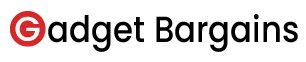December 17, 2023
The Ultimate Desk Setup Guide 2024
A well-designed desk setup can significantly enhance productivity and comfort during work. Whether you're a student, or professional, having an organised workspace is essential for efficiency. In this article, we will explore different types of desk setups and share 8 tips for creating the ultimate desk setup.
Your desk is your command center, a zone for productivity and creativity. However, a cluttered or uncomfortable setup can hinder your focus and leave you feeling drained.
Here's a comprehensive guide to crafting a desk environment that's both functional and inspiring.
Types of Desk Setups
Before diving into the tips, let's discuss the various desk setups available:
- Day-to-day Desk Setups: These setups prioritize creating a comfortable and minimalist workspace. While not strictly ergonomic, they often incorporate elements like cable management for a clean and organized feel. Laptops or desktops are the typical centerpieces, allowing you to focus on your daily tasks.
- Home Office Desk Setups: Designed specifically for remote work, these setups maximize comfort and promote healthy posture. Common features include ergonomic chairs, mechanical keyboards, and even standing desks, all of which help to reduce sedentary behavior and create a work environment that supports your well-being throughout the day.
- Gaming Desk Setups: They are focused on gaming and RGB lighting, a more flashy and stylish setup. The features that are often included are cable management and extra space for peripherals.
Read More:
8 Tips for the Ultimate Minimalistic Desk Setup
1. Declutter and Organize
Transform your workspace by starting with a clean slate. Remove anything you don't use regularly and designate storage solutions for the remaining items. Trays, dividers, and organizers become your allies in keeping everything neatly arranged, promoting a sense of calm and boosting your productivity.
2. Invest in Ergonomic Furniture
Ergonomic furniture is your ally for long workdays. A key element is an adjustable chair that offers proper lumbar support, cradling your spine in a healthy position. An ideal desk allows for easy height adjustments so you can find the perfect working posture. If your desk isn't adjustable, consider adding an adjustable monitor stand to ensure your screen placement minimizes strain on your neck and back.
3. Enhance the Lighting
Lighting plays a key role in creating a productive environment. Ideally, position your desk near a window to bathe your workspace in natural light, known to boost mood and focus. Supplement natural light with a desk lamp or overhead lighting that offers adjustable settings. This allows you to tailor the brightness to your needs and reduce eye strain throughout the workday.
4. Utilize Desk Accessories
Practical desk accessories can elevate your productivity. Consider a phone stand to keep your phone within easy view while freeing up valuable desk space. Look for a stand that allows for height and angle adjustments to personalize your viewing experience. Choose a portable option for easy transitions between your home and office workspace.
A desktop charger can be a great way to declutter your workspace and streamline your charging routine. These chargers offer multiple ports, allowing you to power several devices simultaneously while keeping them organized. Look for a charger that supports fast charging and has a compact design to minimize its footprint on your desk.
To elevate your tech setup further, check out the SGTronics catalogue.
5. Cable Management
Cable clutter can be a productivity killer. To combat this, utilize cable management solutions. Cable clips, zip ties, or cable sleeves are all effective options for keeping your wires organized and preventing tangles. Consider a power strip with built-in cable management for easy access to your cables while maintaining a clean aesthetic.
6. Personalize with Plants and Art
A touch of nature can work wonders for your workspace. Indoor plants not only improve air quality but can also enhance your mood and productivity. Consider adding greenery or inspiring artwork and photographs to create a more inviting and motivational atmosphere. Let your personality shine through and personalize your space to reflect what energizes you.
7. Create a Distraction-Free Zone
Minimise distractions by keeping your workspace clutter-free and removing any unnecessary items that might tempt you to procrastinate. Keep only the essentials on your desk to minimise distractions and improve focus.
8. Keep it Clean and Tidy
Regular cleaning is vital for maintaining your ideal desk setup. Use a microfiber cloth to wipe down your desk, monitor, and peripherals throughout the week. Keeping cleaning supplies within easy reach allows for quick touch-ups, promoting a sense of calm and focus while boosting your overall mood.
Read More:
Conclusion
By following these tips, you can create an ultimate office desk setup that promotes productivity, comfort, and allows you to focus on your work or studies effectively. Remember, everyone has different preferences and requirements, so customise your desk setup to suit your needs and make it a space you truly enjoy.
Frequently Asked Questions (FAQs)
How do I set my desk for good posture?
Monitor:
- Top line at eye level when seated upright.
- Arm's length away from your face.
- Tilt slightly back for optimal viewing.
Keyboard & Mouse:
- Elbows at 90° angle when typing.
- Wrists straight and level with keyboard.
- Mouse within easy reach to avoid shoulder strain.
Chair:
- Lower back supported with lumbar support.
- Knees bent at 90° with feet flat on the floor.
- Adjustable for proper thigh support.
How should I setup my desk?
Here's a summarised answer:
- Ergonomic chair
- Proper monitor height
- Neutral keyboard & mouse positions
- Lighting
- Organisation